1.3 Designing and building your course learning space
1.3.1 The Course Learning Space and the Student’s view (1m47s)
1.3.2 Editing the Contact Professor page and Turning the Home page into a Dashboard (1m05s)
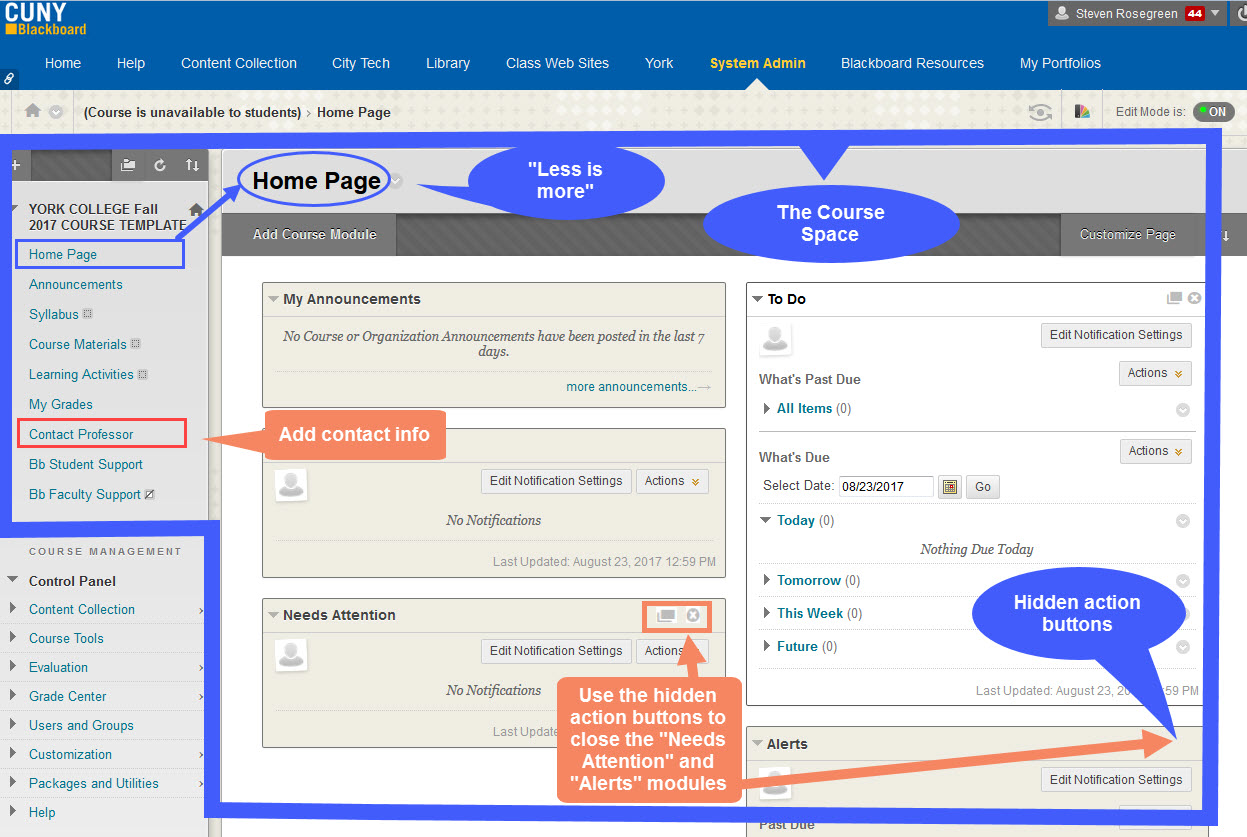
1.3.3 Making Learning Materials available; Making your syllabus available for downloading and creating an easily updatable and readily accessible Course schedule (2m43s)
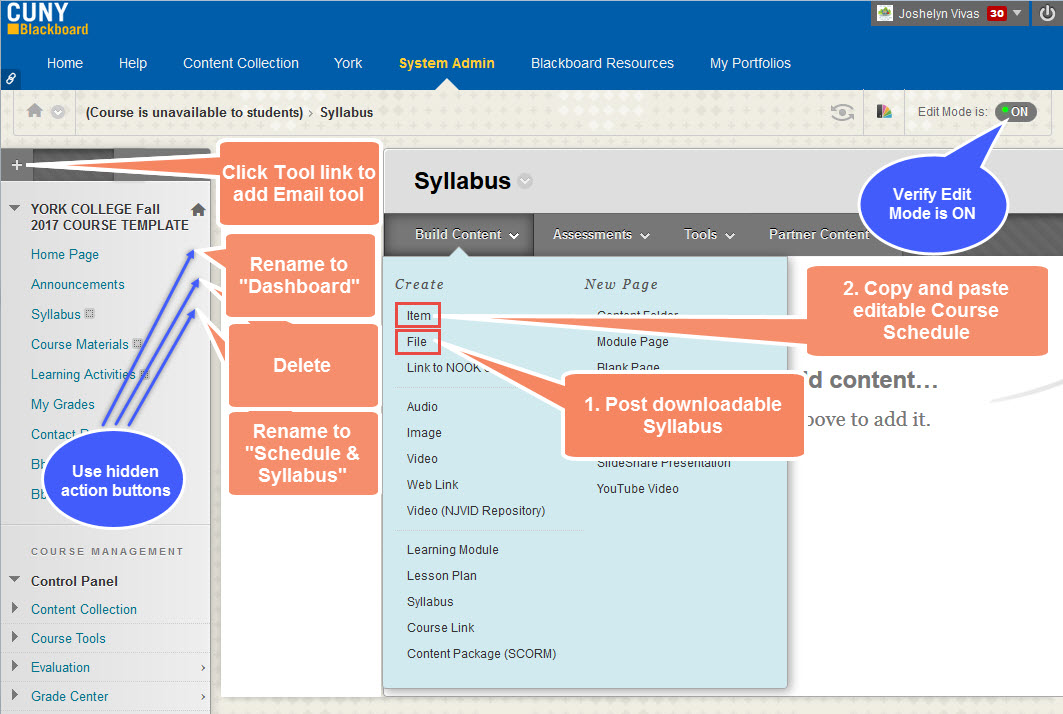
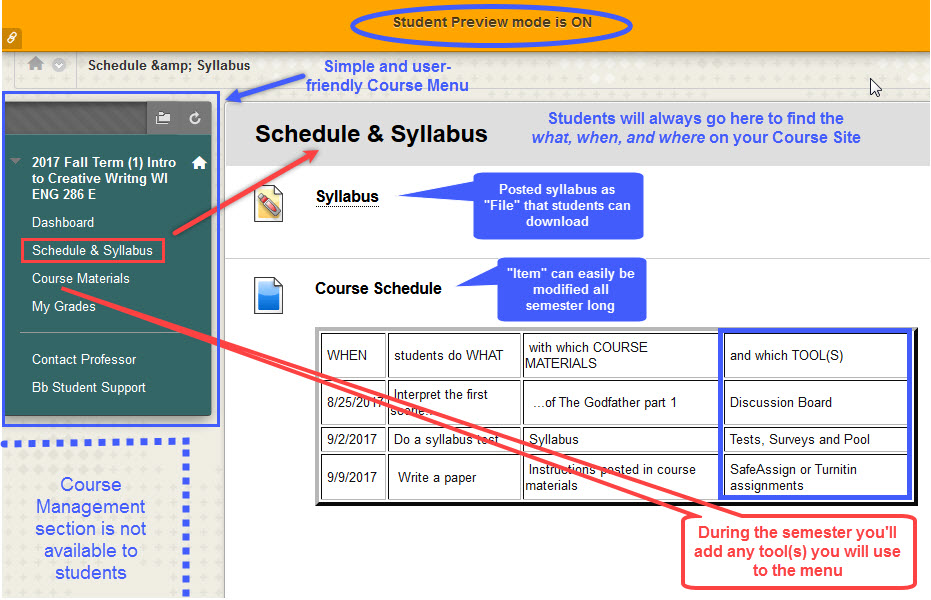
1.3.4 Adding and deleting menu links to tools and content areas; re-ordering links (2m50s)
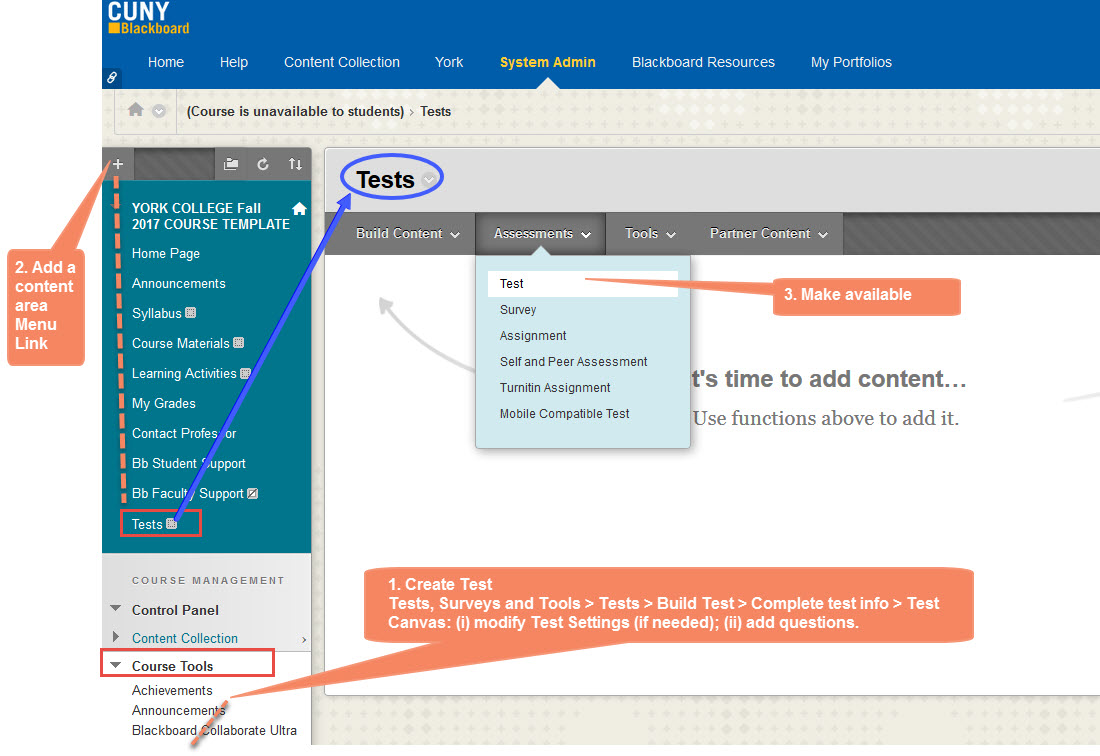
1.3.5 Organizing the menu in sections and inspecting your course space setup (1m29s)
Previous
Next
Setting up Blackboard from Scratch main page
CTLET Recommended Bb Roadmap and Workflows
Blackboard for Faculty main page
Center for Teaching, Learning and Educational Technologies (CTLET) home page
Revised: January 21, 2026