The Updated Content Editor in Bb
Information about the updated Content Editor in Bb SaaS system. The content on this page is adapted from CUNY's document on this topic.
Blackboard’s Content Editor has been streamlined to simplify adding content and to make it compatible with both a wider variety of hand-held devices and larger screens. There are several improvements for accessibility and some new features, too.
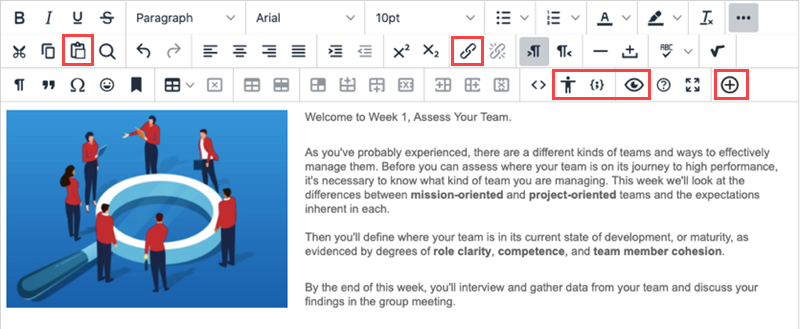
Here are the highlights:
- Improved accessibility: click this icon
 on the editor toolbar to check the accessibility of the content and follow the onscreen instructions to ensure accessibility.
on the editor toolbar to check the accessibility of the content and follow the onscreen instructions to ensure accessibility. - The power of the Plus icon: click the Plus
 icon to upload files from your computer or cloud storage embed images, and other media content.
icon to upload files from your computer or cloud storage embed images, and other media content. - Better Copy and Paste: when you paste content from Word, Excel, or websites by pressing Ctrl + V (or Command C on a Mac), it will remove extra HTML but retain basic formatting.
- Simple Embed: click the chain icon
 to add links to YouTube and Vimeo videos, the videos are automatically embedded for inline playback. Other sites including The New York Times, WordPress, SlideShare, and Facebook will embed summary previews.
to add links to YouTube and Vimeo videos, the videos are automatically embedded for inline playback. Other sites including The New York Times, WordPress, SlideShare, and Facebook will embed summary previews. - Display Computer Code: click the icon
 to choose from a list of computer programming languages. The pasted code will be formatted accordingly.
to choose from a list of computer programming languages. The pasted code will be formatted accordingly. - Better for All Devices: The editor is better suited for all devices—small screen or big. Pop-ups are gone for a better experience on mobile devices and tablets. Click the
 icon to preview the content.
icon to preview the content.
To see the content editor in action, watch the short video below.
For a longer list of new text editor tips and functionality, see CUNY's Content Editor More Tips.
CTLET York College CUNY Creative Commons BY-NC-ND 4.0
Revised: January 21, 2026