Chromebook FAQs
Answers to address issues with Chromebook when used for Blackboard
I cannot download documents from my course in Bb
If you click a file link in your Bb course, nothing happens and the file cannot be downloaded nor viewed, you will need to do the following:
- Upgrade your Chromebook.
- Free up storage space in the Download folder.
How to get MS Office suite (e.g. Word, PowerPoint, Excel) on my Chromebook?
- Go to the York college website, york.cuny.edu.
- Under Current Students > Online Services, click on "e-mail/Office 365". Remember to use your York email credentials.
- Click on the App Launcher button located on the upper-left hand side next to Outlook.
- On the right-hand of the address bar, click on the icon to download the Office App.
5. Click "Install."
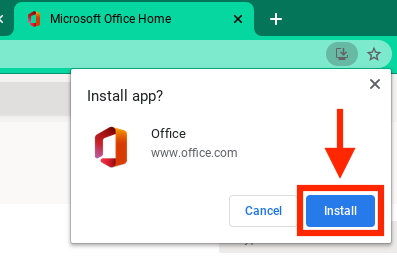
The app will automatically open to access the MS Office Suite.
Do not forget to pin your Office app to the Chromebook Shelf.
Keyboard Shortcuts
View the Chromebook Keyboard Shortcut to complete tasks quickly.
Blackboard for Students main page
Center for Teaching, Learning and Educational Technologies (CTLET) home page
Revised: December 19, 2023