Brightspace Quiz Question Library
Faculty tutorials on how to create quiz questions in the Brightspace Quiz Question Library.
In BrS, the Question Library helps organize questions in different concepts, topics or chapters. If you want to create a quiz that display different questions to different students, you need to create questions in the Question Library first.
To access the Question Library, go to Quizzes tool, then click Question Library.
Click New. It is recommended that you create Sections first, each Section will include questions related to a specific concept or topic. Name the section with the name of the concept or topic. It helps you find quesions more easily in future when you create quizzes.
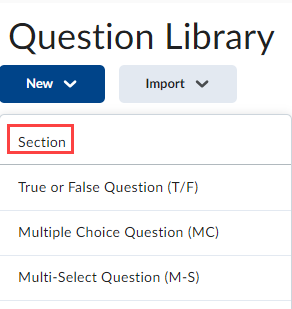
After you create sections, you can add quiz questions in the respective sections. Below, you will find tutorials on how to create different types of quiz questions.
Question Types
True or False
Multiple Choice
Please view the Brightspace tutorial on Multiple Choice.
Multiple Select Questions
Matching
Written response questions
Please view the Brightspace tutorial on Written Response Questions.
Add Answer Key to Questions
Short answer questions
Please view the Brightspace tutorial on Short Answer Questions.
Multi-short answer questions
Please view the Brightspace tutorial on Multi-Short Answer Questions.
Fill in the Blanks
Please view the Brightspace tutorial on Fill in the Blanks.
Create Complex Fill in the Blanks Questions
arithmetic questions
Significant Figures Questions
Likert (LIK) questions
Please view the Brightspace tutorial on LIKert questions.
Understanding regular expressions
For more information, please view the D2L Guide for Quiz Question Library.
Revised: March 19, 2024