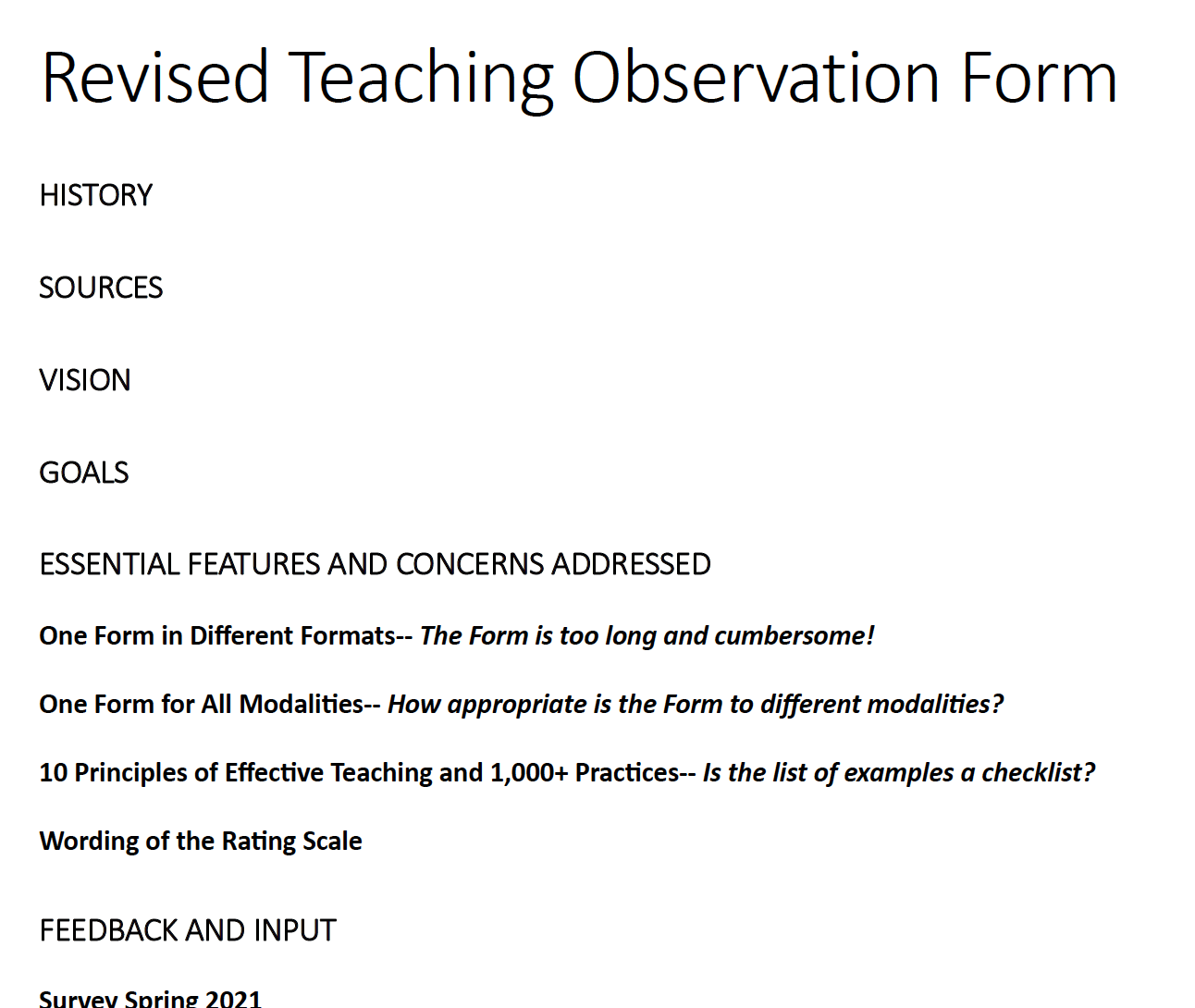Teaching Observation
Teaching Observation CUNY Mandates, York College Forms and Workflow
CUNY Mandates
Learn about the CUNY mandates for Teaching Observation in the linked Article 18: Professional Evaluation of the PSC CUNY contract and in the Classroom Teaching Observations of Online Courses section of the linked Memorandum of Agreement - PSC CUNY (psc-cuny.org).
Tips for reading and finding answers to specific questions
Open Article 18 and the Memorandum in (the latest version of) the Microsoft Edge browser. To open the Copilot, click on the icon on the upper right corner. Select "Create a summary" or formulate your question in the “Message Copilot...”
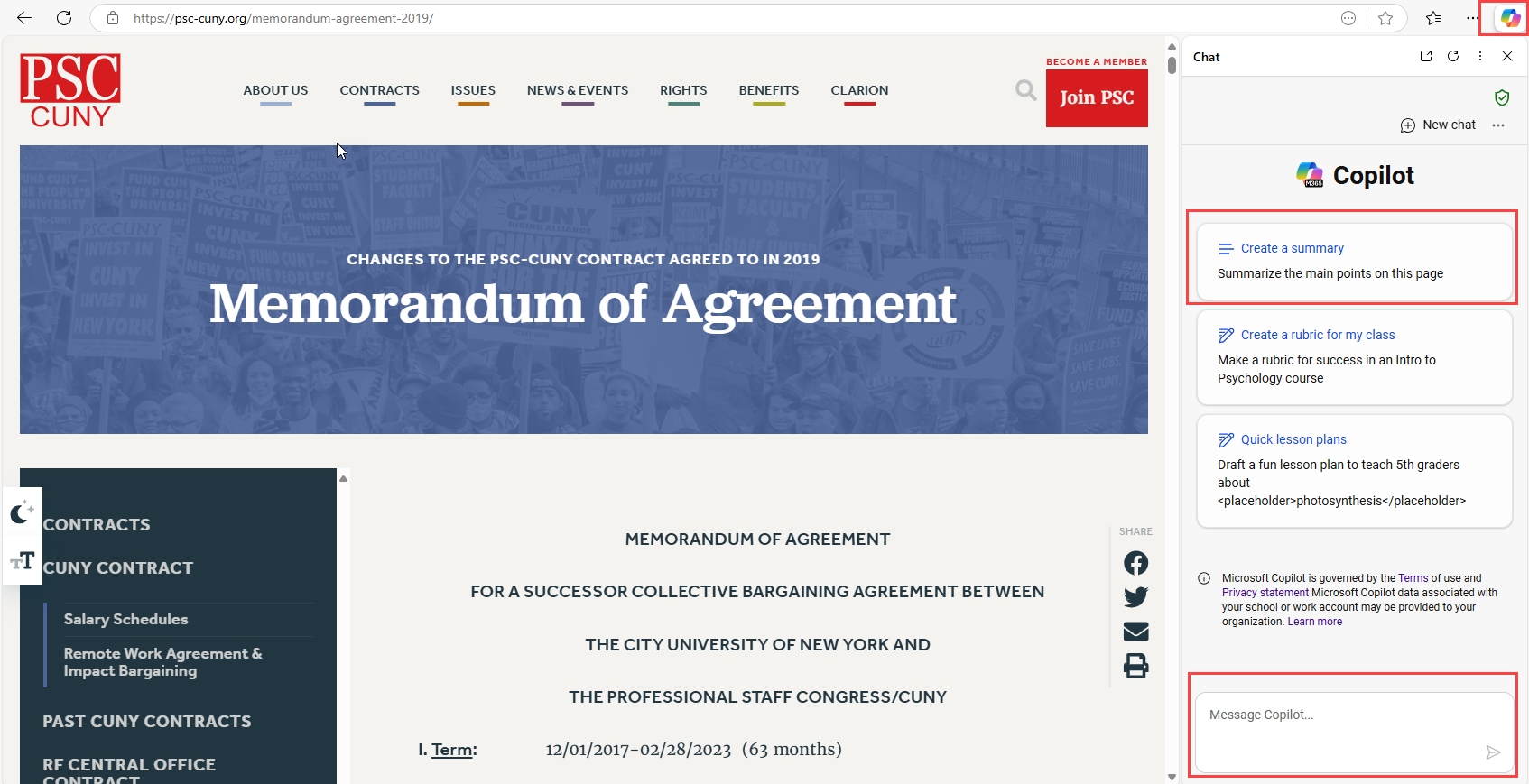

Below are some suggested prompts we tested. Feel free to copy and paste.
What does the contract say about a post-observation conference?
According to the section on Classroom Teaching Observations in this Memorandum, who needs to be observed?
Please create an exhaustive list of the questions and answers this page provides regarding Teaching Observations.
Follow up: Please reformat the list as Q and A.How is the Teaching Observation different for different teaching modalities?
Who needs to notify whom, when and for what?
Please read the Classroom Teaching Observation section of this page and describe the workflow for each teaching modality.

Answers are posted in less than a minute. To check for accuracy, click on the numbers that look like footnotes under "Learn more." You can also create a prompt to ask where in the document does it state the information.
York College Teaching Observation Report
About
To learn more, click on the screenshot of the Table of Content (TOC) below.
Two Formats
Teaching Observation Report Form in two formats
Integrated format
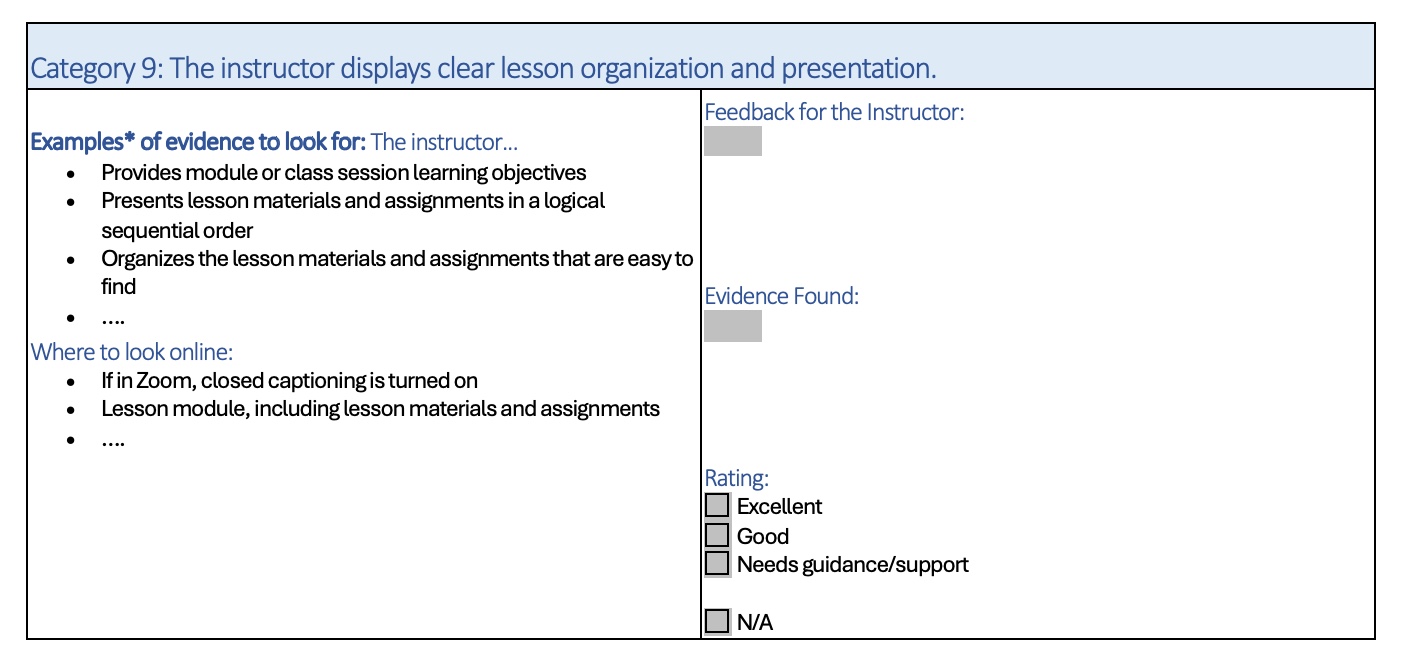
Non-Integrated format
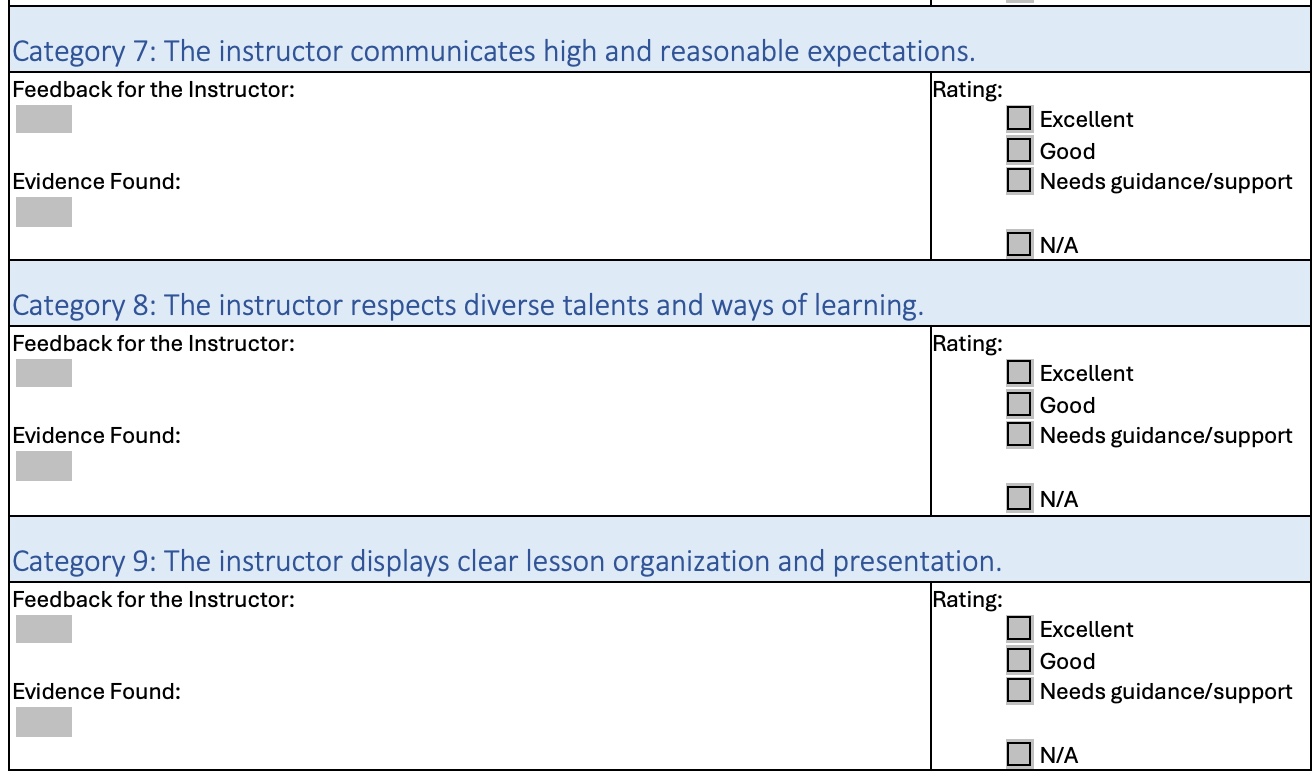
The Integrated format includes:
- Pre-Observation Form (Optional)
- York College Teaching Observation Report incorporating for each of the 10 categories:
- Rationale
- Examples of effective practices
- Where to look for evidence (in different teaching modalities where applicable)
- Resources for Professional Development
- Post-Observation Conference Memorandum Form
The Non-Integrated format includes:
- Pre-Observation Form (Optional)
- York College Teaching Observation Report
- Appendix providing for each of the 10 categories:
- Rationale
- Examples of effective practices
- Where to look for evidence (in different teaching modalities where applicable)
- Resources for Professional Development
- Post-Observation Conference Memorandum Form
Applications to open, view and edit the forms
Each of the apps below will let you open, view and edit the forms. Be sure to use the latest version of the app you'll use. Fill out requested information by clicking on the light-blue text boxes. Also, be sure to save a copy of the completed form to your computer.
Workflow
Please note that certain fields in the forms will be prepopulated with the information provided earlier in the process.
We recommend that the observer fill out the Teaching Observation Report section, then shares the form with the instructor to be observed, giving them the opportunity to complete the Pre-Observation Section.
Downloadable Forms
For Courses with a 50% or more Online Asynchronous Component
Guidelines
The following guidelines are based on Article 18.2(b)1-4 of the PSC-CUNY Contract
These guidelines apply to all courses in the Online Asynchronous modality. They will also apply to courses in the Online Mixed and Hybrid Asynchronous modalities where 50% or more of the course is taught online asynchronously and "At the request of the instructor, and with the consent of the Department Chairperson, the teaching observation is conducted as it would be for a fully online asynchronous course [...]."
For teaching observations of online or partially online courses, the parties intend to replicate as closely as possible the longstanding teaching observation practices established for the in person observation.
The designated observer is granted limited access to the course platform. In Brightspace the observer is given the role of "Observer." The linked Observer's Role Access Info document lists the limited permissions of this role.
Workflow Options
Option 1: The observer and instructor coordinate a time to meet online via Teams or Zoom. During this synchronous online session, the instructor shares their screen and, at the observer’s request, navigates to show evidence related to the 10 categories on the Teaching Observation form. Note that most categories in the Teaching Observation form include a “Where to look online” section.
Option 2: Chairs can request that the lms support team enroll an assigned observer for access to a course in Brightspace in the role of "observer." All requests must be made using the linked Teaching Observation Request to Enroll spreadsheet. Also, requests must be made by November 4th and no later than one business day before the starting time of the 48-hour access. Note that our team may not always be able to un-enroll an observer within the 48-hour access limit.
For Synchronous Online Courses
Observers need not be enrolled in the course. Instructors to be observed will send a guest link for their session in Zoom or Teams to the observer.
Revised: January 7, 2026