Mobile Instructions
Go to the App Store or Play Store of your device
Download your preference: Iphone Android
Launch Cisco Jabber App to start the sign-in process
Enter your username@york.cuny.edu and click Continue
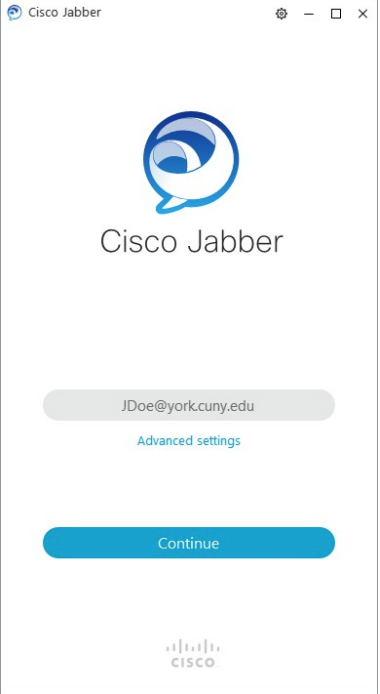
Enter your username and password and log in.

The sign-in process could take several minutes to complete.
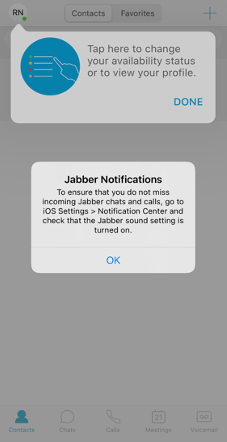
If you require additional information, please contact the IT Helpdesk at 718.262.5300 or e-mail us at helpdesk@york.cuny.edu
Revised: June 27, 2023